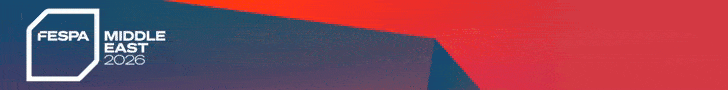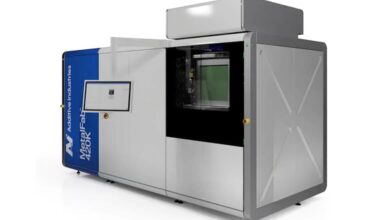2000-2020: The Digital Print Evolution

Mark Lawn, Director of Professional Print Solutions, Canon Europe reflects on the production print industry’s evolution over the last 20 years and discusses the milestones in digital print technology in response to changing customer demands.
Can you give us an overview of the production print market back in the 2000s?
Digital print burst onto the scene with a disruptive ‘bang’ in the mid-90s. By the turn of the millennium, its potential was starting to resonate with some PSPs because, despite many commercial printers still being focused on investing in ‘heavy metal’ equipment, the market was moving towards smaller orders and shorter run lengths. There was a clear need for a cost-effective solution and the business case for digital print on-demand was becoming stronger. As with any innovative technology, some customers were still sceptical and those PSPs who had embraced digital were really the ‘early adopters’. But the industry was beginning to realise what digital print could offer them in the future – namely profitable short runs by eliminating makeready, and more flexibility.
What has driven innovation in the production print market since then?
In the last 15 years, digital print has had to play catch-up with offset. When the new technology was first introduced to the market, its capability was pretty basic. PSPs were restricted in terms of paper types, speed and quality. Image resolution was still low and colour gamut was limited, so offset was still the clear choice if print quality was your first consideration, no question about it.
But, as digital marketing really started to take off around 2004, driven by faster internet, improved online browsing experiences and the growth of SEO, analogue print production models began to come under even more pressure. The changing marketing mix led to shrinking run lengthsmeaning that many jobs just weren’t cost-effective to produce with legacy offset technology. Brands and agencies were planning shorter marketing cycles with tighter lead times, so customer expectations for fast delivery were increasing too. Offset technology was falling out of step with the way print needed to evolve.
This gave rise to new business models for PSPs, moving away from printing and storing customer collateral to more of a just-in-time approach, enabled by print on-demand. This meant that printed information could be kept up-to-date and costs and wastage could be kept down, which helped to accelerate the adoption of digital print.
With scepticism around digital print, how did the technology win the market over?
Digital print had everyone’s attention, but there was a significant gap to close to match offset quality. That’s what led to us introducing the imagePRESS C1 in 2006. This was our first digital colour toner system and we built it for commercial printers, print for pay and creative customers. The product was developed to deliver consistent quality and precision – both performance attributes that just weren’t associated with digital at the time. In the 18 months after launching the C1 model, over 500 devices were installed with European customers. It was clear then that the appetite for this technology was there, it just needed the right solution.
By helping PSPs to see digital differently, we began to disrupt the commercial print market. We showed print businesses that its quality could truly challenge offset. The C1 had what we needed to dispel the negative pre-conceptions; a colour gamut that not only outperformed any other digital device in the market but even a four-colour offset press. This was an absolute breakthrough for our toner technology and the positive response from the market blew us away.
But, with quality and consistency now proven, feedback from PSPs showed that they wanted higher output speed to handle bigger monthly volumes digitally – between 100,000 and 300,000 pages per month.
So, we also introduced the imagePRESS C7000VP in the same year – our first high-volume toner cutsheet system. This was production technology in the truest sense of the word. It was the first in the market to offer consistent quality and constant speeds without slowing down. And it didn’t matter what media the customer was running, it always delivered. The C7000VP was such a milestone in the market that many of its early adopters, such as Allkopi and Multicopy in the Netherlands, are still imagePRESS customers today.
What have been the key milestones in digital print technology for professional print businesses over the last decade?
In the early 2010s, we were still recovering from the global financial crisis of 2008. Marketing budgets were reduced, meaning brands couldn’t commit to ordering huge volumes of printed marketing collateral. This had a major impact on run lengths, with marketers engaging more in small-scale test marketing to evaluate campaign effectiveness. Having the agility of digital print actually became a survival factor for many PSPs.
Over the following years, customer acceptance of digital print grew and the market for short run on-demand print accelerated. Digital print had become more capable, established and trusted. As the capabilities of the press improved, adoption gathered pace, especially for more significant volumes.
Medium- to high-volume print environments were also looking for more flexibility to handle mixed media jobs. To compete and stay profitable, they needed to be able to fulfil the broadest possible range of client briefs with their digital presses, rather than having to rely on their legacy offset equipment.
With marketing budgets moving to digital channels, PSPs needed to offer their customers even more applications. For example, versioned campaign materials or bespoke customer collaterals to reflect customer choices. Or perhaps even customised travel itineraries together with all the various components relating to the customer’s trip including discount vouchers for nearby attractions. It was vital to demonstrate how print could effectively complement online marketing, matching it for creativity, impact, immediacy and cost effectiveness.
At the same time, we saw that our customers needed support from us beyond delivering the technology. So, we launched our Essential Business Builder Programme, designed to help our customers to transform their business, not just by migrating from offset to digital, but by developing business plans and sales and marketing strategies, using their growing digital capabilities to attract new work. This approach was totally new in the digital market.
For example, the programme helped customers to explore how they could add value with personalisation. Right from the first days of digital, individualisation, or the potential ‘run of one’, had been touted as its ‘killer application’, so there had been interest in personalisation all along. But the growing use of data to drive online marketing pointed the way for print too. Forward-thinking PSPs saw that digital print was a growth opportunity if they could offer customers personalised variable data applications.
By now, PSPs and in-house print customers were asking us for a digital production press that would help them to manage even higher volumes, as well as giving them more applications versatility. At the same time, we could see demand growing for a smaller device, robust enough to stand up to a busy production environment.
In 2015, we responded with the imagePRESS C10000VP. Running at 100 pages per minute on any media up to 350gsm, it delivered the magic combination of optimum productivity and applications range. This had enormous power to boost a PSP’s capacity and help them diversify their product offering. Customers who needed the versatility but didn’t have the volumes to justify the C10000VP now also had the option of the imagePRESS C8000VP and, a year later, the C850 series.
So, 10 years after launching the first imagePRESS, we had a family of solutions and the scope to help any business produce a wide range of creative products and put print at the heart of multichannel marketing campaigns.
How has Canon’s production print business evolved over the last few years in line with changing market demand?
In conversations I have with customers, the challenge they describe is broadly similar. They want to efficiently produce a broad range of different creative applications. They don’t want to turn away a single order, so they need the flexibility to handle any incoming job and to deliver it in the shortest time possible with a healthy margin. And they want to be confident of achieving the highest quality no matter the media.
We know that digital print is the answer to this, and with more inline finishing options, plus increased automation and workflow integration, we can reduce customers’ turnaround times even more, and help them cost-effectively produce virtually any cutsheet application. Short-run, on-demand printing is where their potential for volume growth lies.
But to really help our customers succeed, our conversations need to go beyond technology. We must also help them understand what brand owners and other print buyers need from print as the marketing and communications landscape continues to evolve and show them the value of being more collaborative with their customers. This is the core motivation behind the business support programmes that we develop, and the market insight that we gather and share with PSPs.
What doesn’t change is our belief in creative print as a powerful business growth driver, not only for PSPs, copy shops and in-house print environments, but for other customers such as creative agencies and SMEs too. This has fuelled our more recent innovations like the
imagePRESS C910 series and the C165, new light production solutions that help even more businesses to benefit from the power of print on-demand.
How do you think digital production technologies will continue to transform customer businesses?
If we’re talking about transformation, then our goal must be to help PSPs understand what drives their customers and to step up with expert advice and creative solutions that deliver measurable results, powered by digital print on-demand.
We’re here to show PSPs how to use their digital print technology to its full potential, create streamlined and efficient end-to-end workflows, use data with print, and talk convincingly to customers about how print can boost their digital marketing efforts.
For example, I think personalisation in print still hasn’t fulfilled its early promise, because few PSPs know how to really use brands’ customer data to move personalisation beyond name and address. In the age of the individual, there’s a huge opportunity to be mined here, for brands and the PSPs that help them access it.
Print today is more creative than we could ever have imagined. It’s not an analogue medium any more, because it exists within complex digital ecosystems, working in tandem with web and social media channels. Brands can blend print with technologies such as augmented and virtual reality to make their marketing come to life. So future consumers will experience print in completely new ways.
I see our role being to help PSPs push the boundaries of print, devise new applications and be proactive about helping businesses to see print as a core element of their future success strategies. In turn, we’ll drive more print volume for PSPs and create profitable growth opportunities.
But we’ll only be able to do this by actively showcasing what’s possible with print. PSPs can produce incredible applications, but all too often what can be achieved with print, especially when combined with digital, remains a secret.
As an industry we need to be better at promoting ourselves to print buyers and marketers, demonstrating print’s unique capabilities and how it can work in tandem with digital marketing. Only then, can we prove print’s power to drive business growth and give brands a calculable return on their marketing investment.