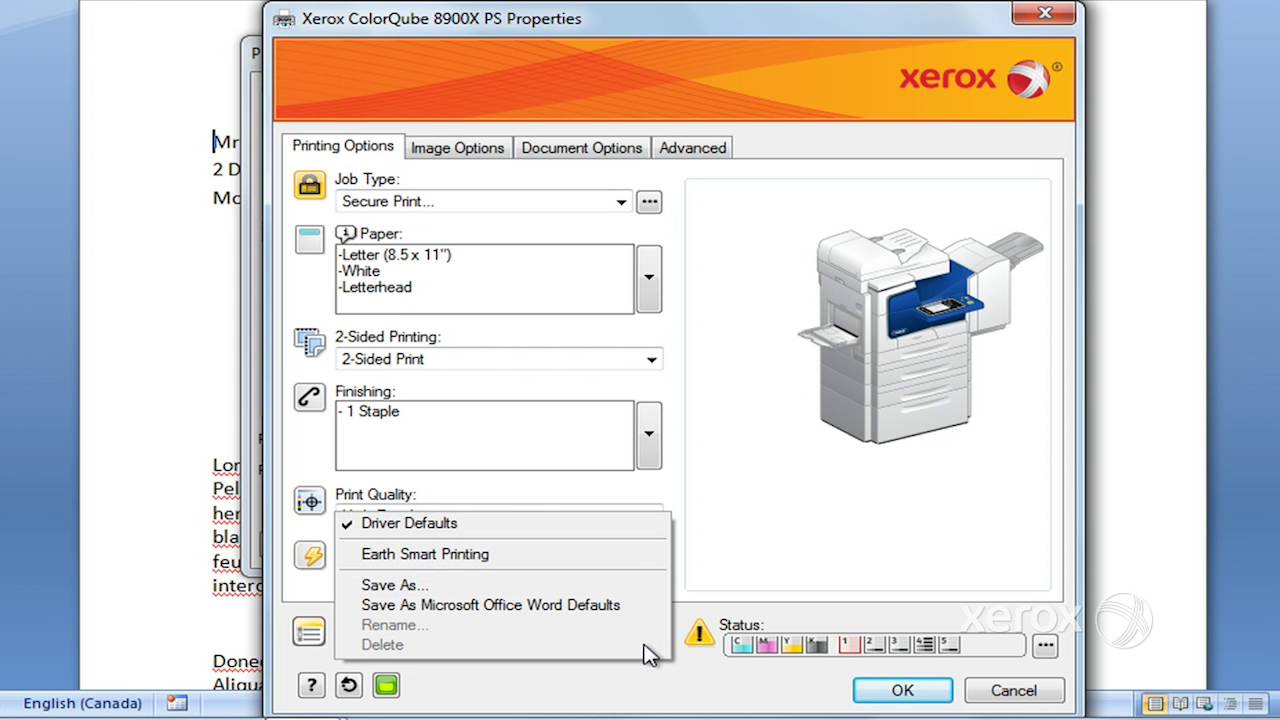Xerox keeps more printers, documents and information connected and protected with a universal print driver that makes device management simpler for network administrators. The new Xerox Global Print Driver V4 was developed to ensure a consistent and user-friendly experience on Windows 10 as well as other operating systems. It supports both Xerox and non-Xerox printers.
The enhanced user experience provides printer-to-printer consistency so less training is required and IT managers can add and update printers without having to reinstall individual drivers. “Connectivity is synonymous with productivity and our new driver is one of many ways we can ensure the workplace operates at the highest level. For busy IT departments, extending the driver’s accessibility saves time and resources while ensuring the uninterrupted flow of information,” said Tracey Koziol, senior vice president, Workplace Solutions Business Group, Xerox.
The Global Print Driver V4 delivers the following capabilities:
- Provides a common user experience with real-time feedback on consumable levels, tray status, job queue status and user print job status, all with easy navigation that is consistent from device to device.
- Eliminates the need for IT staff to manually update print drivers across the networked fleet of devices. The Global Print Driver recognizes the printer and auto updates to provide a seamless user experience.
- Pre-configures custom settings, such as output colour, two-sided printing and stapling and ensures company security policies are met, such as pin protected print jobs on all supported devices.
- Conforms to Microsoft’s Version 4 print architecture and adds functionality along with an enhanced user experience in Windows 10, especially when printing in apps from the Microsoft Store.
The Global Print Driver V4 can be downloaded at www.xerox.com/global.